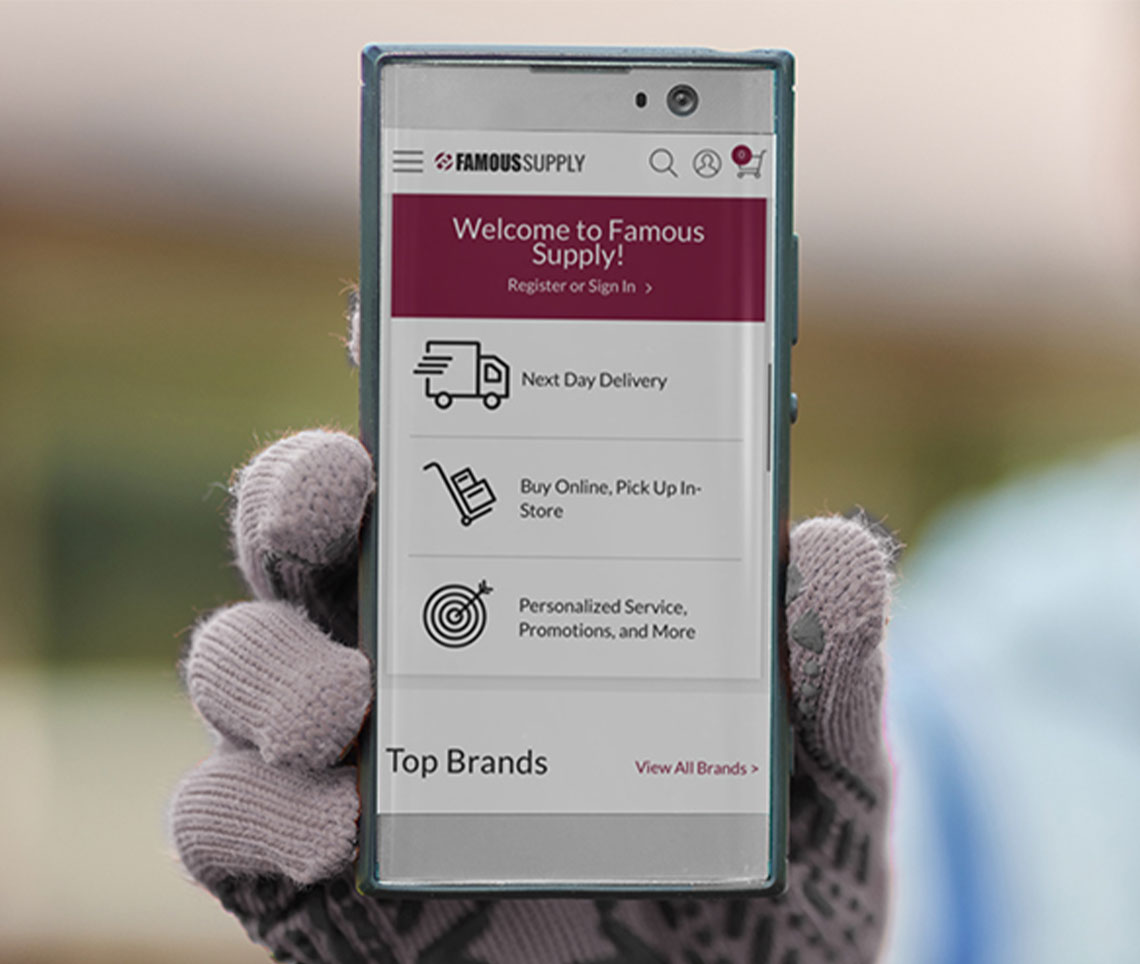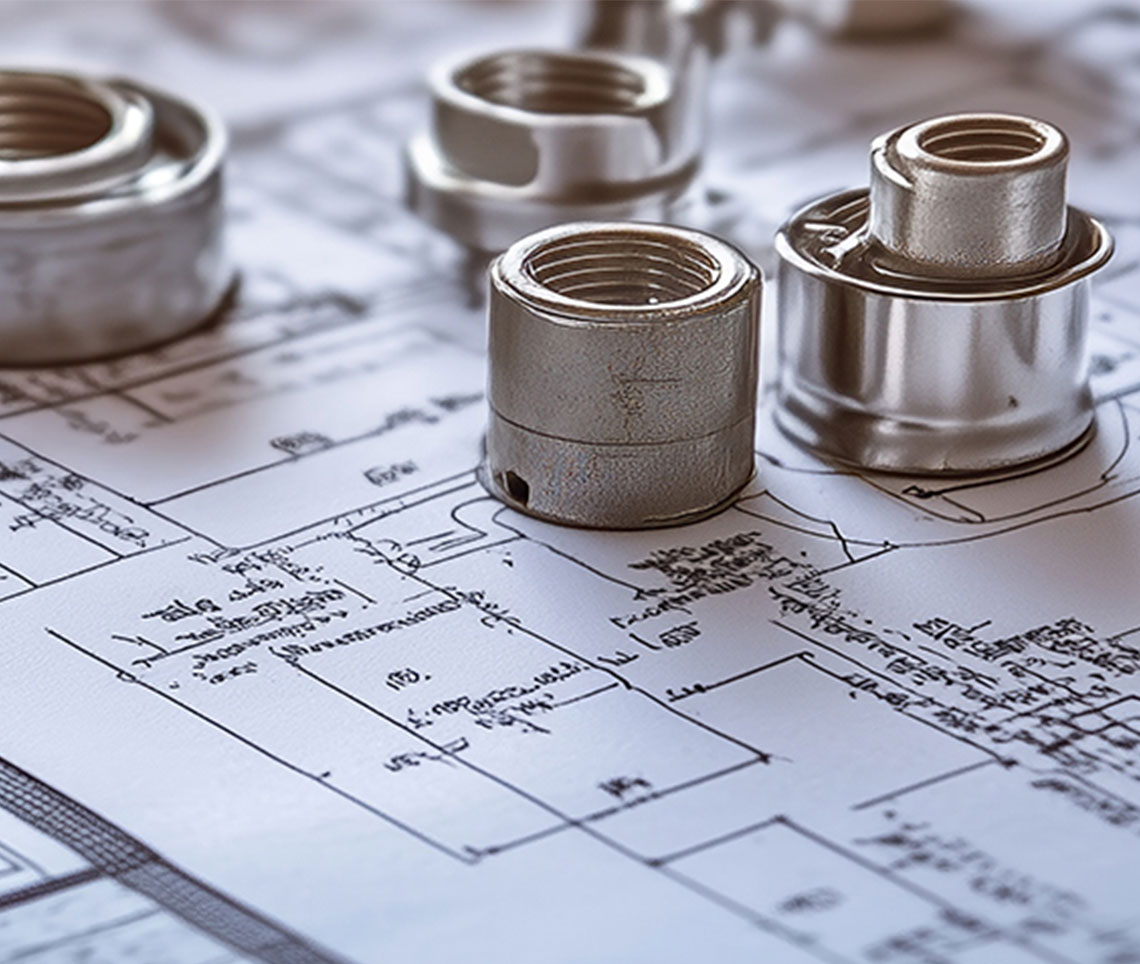-
-
Your Purchases of 33Brands Make a Difference
A portion of every Stream33, Breeze33, Craft33, and Bright33, purchase will be donated to your local Feeding America foodbank. Famous Supply will also make product donations to Habitat for Humanity. All to help make our dream of better local communities become a reality.
Learn More![33Brands]()
Stream33 offers high quality plumbing products priced right. From bathroom and kitchen products to pre-assembled installation kits and behind-the-wall products, you can count on Stream33 for convenience, quality and value.
Learn More![Stream33]()

Breeze33 offers high quality HVAC and air distribution products that are priced right. From mini split systems to room air conditioners and dehumidifiers and registers, you can count on Breeze33 for convenience, quality and value.
Learn More![Breeze33]()

Craft33 offers high quality all-wood cabinetry that is priced right. Styles from transitional to modern and traditional, you can count on Craft33 cabinets to compliment your clients’ lifestyle and budget.
Learn More![Craft33]()

Bright33 offers high quality LED lighting products priced right. Discover indoor and outdoor LED lighting options from undercabinet to ceiling and vanity, you can trust Bright33 for convenience, quality and value.
Learn More![Bright33]()
-
Convenience | Consultation | Expertise
Famous Supply has over 43,000+ products in stock with experts to serve the residential, commercial, institutional & industrial markets.
Learn More![Services]()
Convenience
Learn MoreWith 52 Famous Supply locations, your local Famous counter has everything you need to help you get your project done. Famous’ greatest asset is our quality Associates dedicated to serving you!
![Convenience]()
Delivery
Setbacks are a thing of the past with our many delivery solutions. Famous Supply will deliver your order how, where, and when you need it. You can even track the status of your order in a few clicks with a Famous-Supply.com account.
Learn More![Delivery Options]()
Product Expertise
With 43,000+ SKUs, Famous Supply specializes in HVAC, plumbing, industrial, building products, and training. We sell into the residential, commercial and industrial market segments for new construction, replacement, repair, remodel, parts and service.
Learn More![Product Expertise]()
Project Support
Famous can help you with specifications, product options, design, layout, and coordination of your project from A to Z. We are your one-stop shop for HVAC, plumbing, cabinets, countertops, appliances, lighting, windows and doors.
Learn More![Project Consultation]()
True Partner Solutions
We believe in building strong, lasting relationships with our contractor partners. Our True Partner Solutions (TPS) program is designed to ensure you always have the products you need, right when you need them.
![True Partner Solutions]()
Famous University
FAMOUS UNIVERSITY® offers educational programs for contractors. Our expert instructors deliver innovative courses and seminars to raise industry standards and help professionals excel.
![Famous University]()
-