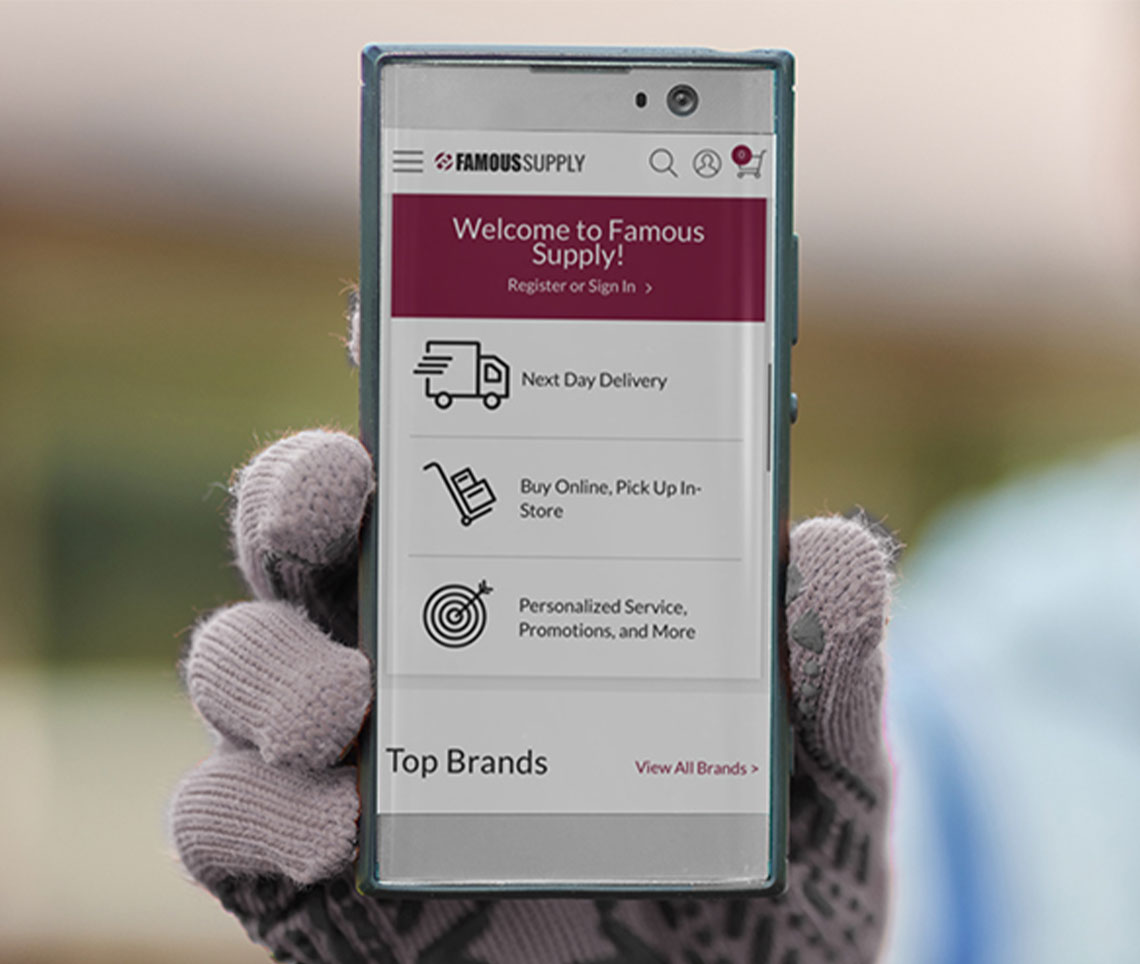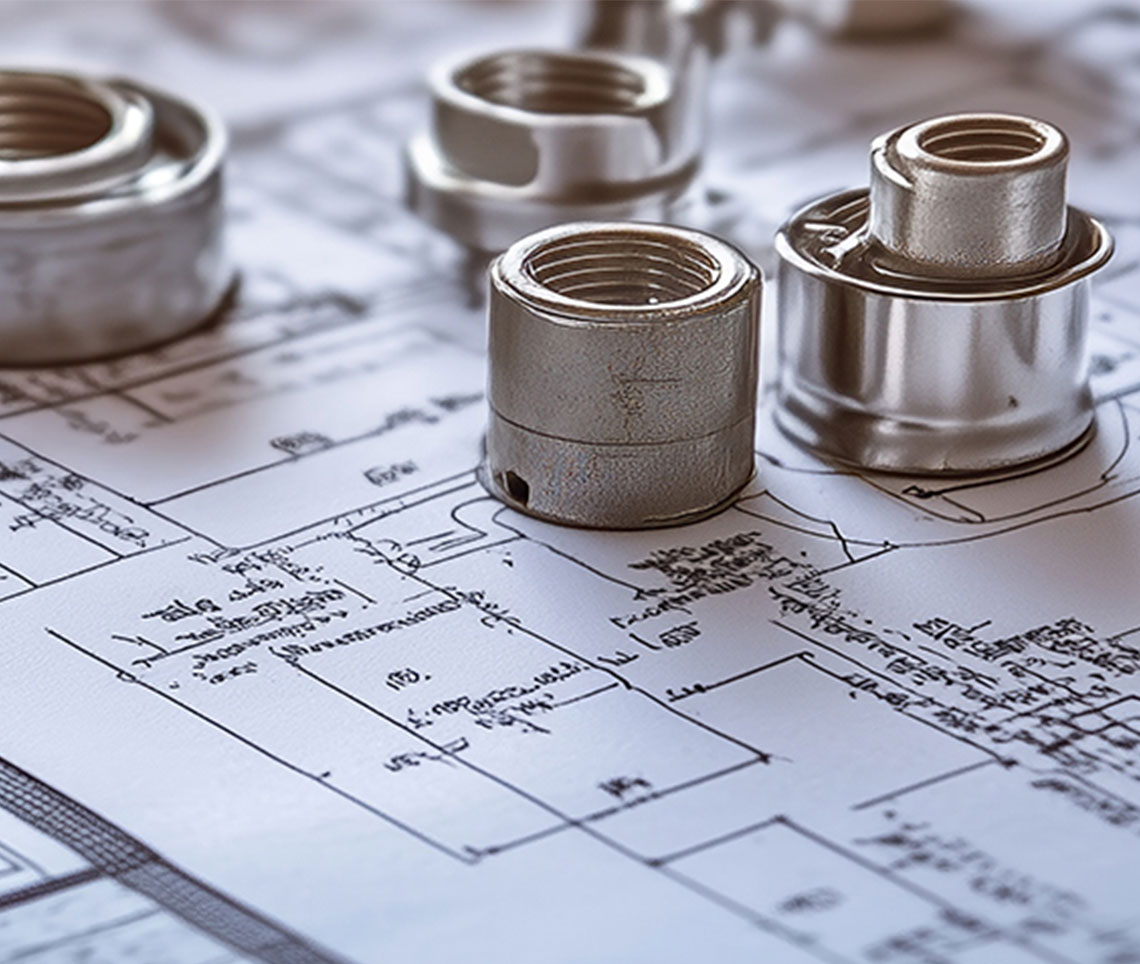Mitsubishi Electric “Wait” Message
November 14, 2023
A common issue we see is the Mitsubishi Electric MHK2 thermostat showing “Wait” on the screen. Unfortunately, this often leads to replacing the thermostat or control board. More often than not, the problem is a communication fault and not a “unit” fault. Mitsubishi Electric released a checklist for you to reference in case you see this fault. As always, if you need technical support, please reach out to the Famous Supply tech support department.

ATTENTION!
If the MHK2 controller screen displays “WAIT” for more than 10 minutes, this may indicate a communication fault between the indoor and outdoor unit. If this occurs, please follow the instructions below and verify the system is communicating before returning this product.
- Check the status LEDs at the indoor or outdoor unit for error codes. The MHK2 will not connect when there is a communication error between the indoor and outdoor unit. Detailed error code descriptions can be found in the indoor and outdoor service manual.
- Power off the outdoor unit for 5 minutes. If an indoor unit or branch box is powered separately, power off the indoor unit or branch box as well.
- Plug in the MHK2 receiver to the indoor unit.
- Power on the outdoor unit. If the indoor unit or branch box is powered separately, power on the indoor unit or branch box first.
- If the system has a test run option, activate it to verify that the system will operate. Detailed instructions on activating a test run can be found in the indoor and outdoor unit service manual.
Note: If a Wireless Interface is connected to the indoor unit, make sure that it has been fully set up and commissioned in the kumo cloud® app before connecting the MHK2 controller.